Our March release upgrades the underlying technology of the YouthCenter Juvenile Case Management platform. This release is expected to go live on 3/5/2024 at 11 PM EST (Click here to see the time in your timezone).
YouthCenter Core Technology Update
As part of our commitment to providing the best experience in YouthCenter, this latest update focuses on enhancing the speed, reliability, and security of our entire platform. While you may not see visual indications of this update, these back-end improvements are designed to deliver a smoother, faster, and more secure experience. This update underscores our dedication to both performance and security and sets the stage for upcoming features, including a more secure login system and major enhancements to our custom form builder.
This update touches every page and form in YouthCenter. Our team has conducted extensive testing to ensure a seamless update. However, should you encounter any issues, we encourage you to contact us at [email protected]. As always, screenshots are appreciated with support requests!
Charges at a glance
Several of our customers have requested that charges be made more visible in various areas of the application. With this release, you will now be able to see the charges in two new locations:
In a court case occurrence, all petitions and their associated charges will be listed under the associated objects:
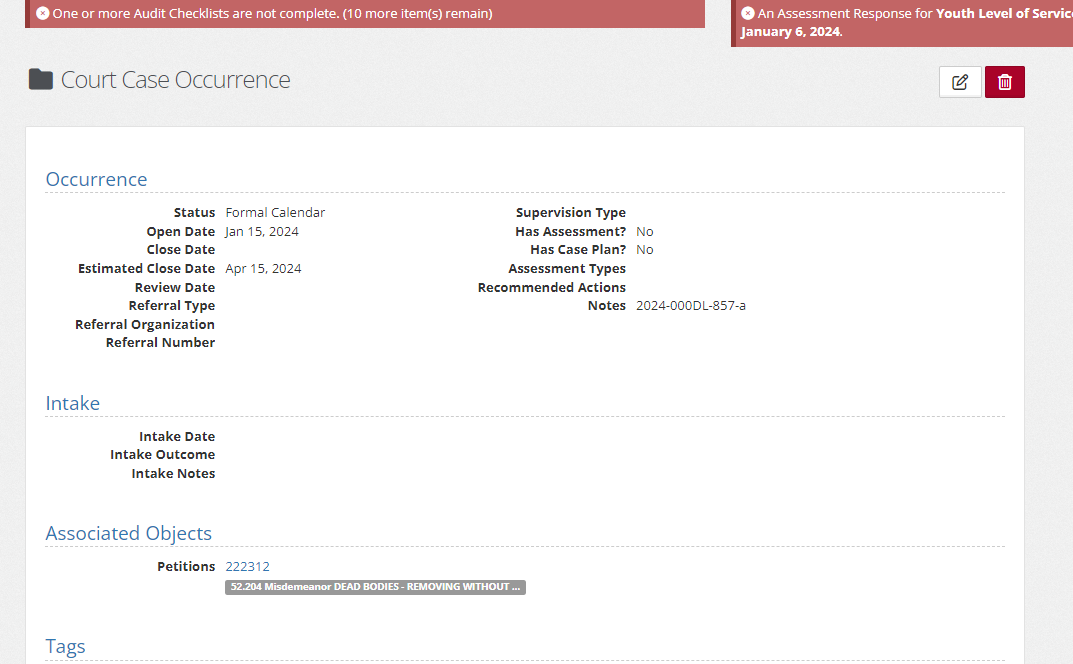
You can select a petition to be taken to the edit screen to make changes.
You can also view charges in the summary panel:
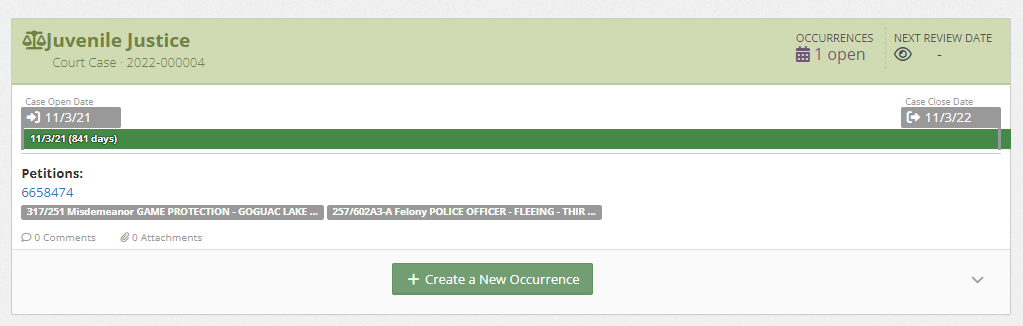
Access levels on incidents
You can now specify access levels on incidents so that you can restrict the visibility of sensitive incidents to certain groups of your staff. To add an access level to an incident, simply select a group from the access level dropdown.
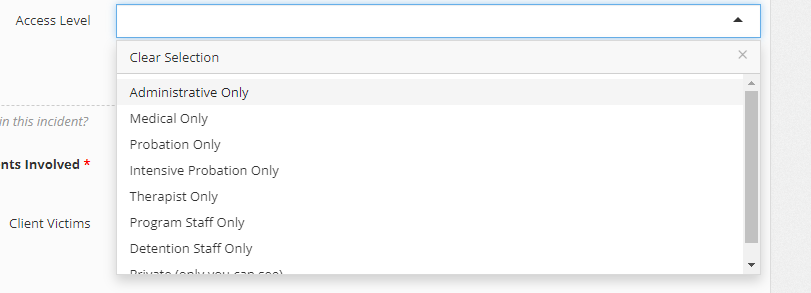
Access Levels are groups of users that administrators can set up via the Picklist admin. To adjust your access level groups, open picklist admin and select the access level picklist.
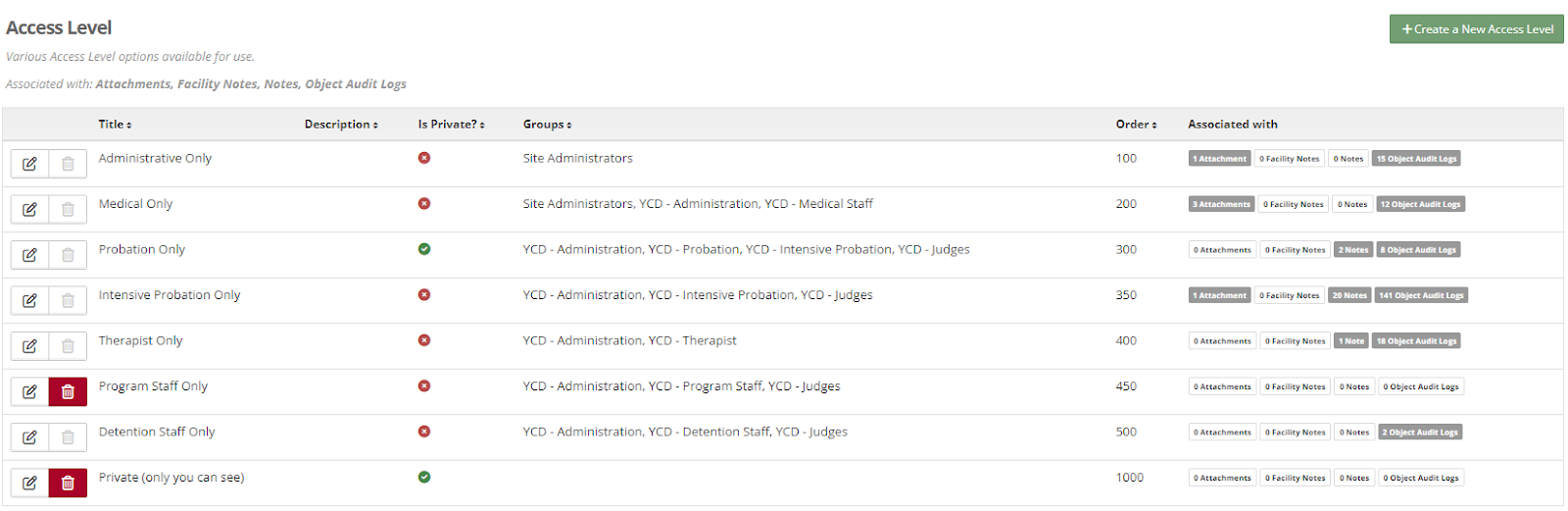
You can add a new access level by selecting the green + Create a New Access Level button. You will need to provide a group title and select the user groups you want to include. Once saved, any note or incident you add an access level to will only be visible to those in that access group.
Providing Feedback
YouthCenter continues to be a solution built for and directed by your needs as caseworkers, JPOs, administrators, and more. Your feedback is very valuable. If you have any thoughts or ideas on how we can improve the software, please reach out to us via our suggestion form. New ideas are reviewed on a bi-weekly basis.