It might not seem obvious at first, but this is a pretty big update! The new YouthCenter interface is finally live! If you were keeping up with it at all, you’ll also notice that it looks a little different. We like to think it looks much cleaner and refined.
Big Changes
Design Update
“Everything looks different!” While everything does have a slightly different look, it’s all basically in the same place. We think this design will be easier to navigate and will facilitate the features we plan on rolling out more clearly. Check out the little yellow tab in the upper right corner for some more options including “Colorblind Mode”.
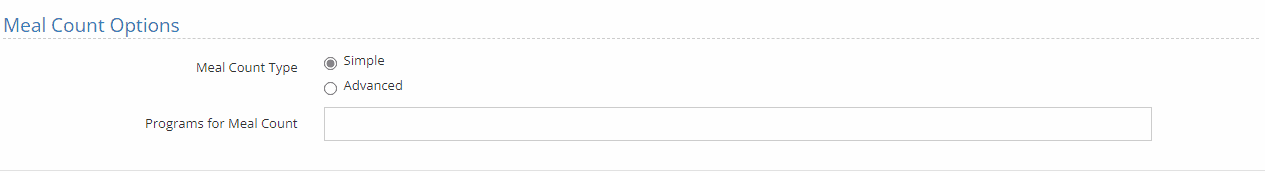
Login Page
YouthCenter finally has it’s own login page! You can now get to the new site without going through the legacy site first. Look for some design/content changes in the future, but it works great!
Mugshot
A client’s main mugshot now appears in the client header. Depending on the size of your screen the client header will either be on the side or on the top. We’re really trying to use the available screen space as best as we can.
Dashboard Widgets
The first round of widgets have been added to the dashboard! These widgets are fairly static still. They don’t have any options and you can’t move them around quite yet, but you have to start somewhere, right? Keep an eye on the dashboard for more widgets and more options!
Attorney Appointments
You can now keep track of appointed attorneys in the original application. Attorneys can be managed in two places, 1) Casework Team and 2) Offenses.
Smaller Changes
New YouthCenter
- Activity Log Filter. Currently defaulting to the last 30 days. Your choice is not being saved yet.
- User mini-profiles. Click on any user name now and you get their contact information.
- More Summary page data. We’ve included most data from the legacy summary page now.
- Everything in the profile page and all it’s tabs now respect all security view permissions.
- Loading messages. Everything loads independantly, so you’ll notice loading messages now as things load up.
- Error handling. If an error occurs, a better message box will appear giving you details but staying out of your way at the same time.
- Dashboard placeholder. Check out the dashboard. You’ll see a bunch of examples of what widgets are going to look like once we start building them.
- Lots of security and behind-the-scene changes!
Legacy YouthCenter
- Added “Is Active” for a few more dropdown options. (Plea, Gang, Relationship Type, Mugshot Type, Current Level, Contact Method, Employment Status, Employment Type, Employment Shift, Release Reason, Placement Reason)
- Restored the “Court Orders” tab to the Detention Viewe
