Big changes behind the scenes!
While this release has a lot that you’ll see right away, there is also a big chunk that needed to be done you won’t see right off the bat. Because of these big changes, we’re going to really need some strong testing from all of you to make sure it all works as you’d expect once we go live.
Big Change: Splitting Clients and Cases
Until now, every client record also had a court case associated with it. This was because the application was originally designed for use in a court. Now that we have so many users in non-court facilities we saw the need to break that dependency.
When your site is upgraded, all existing clients and court cases will be analyzed and unecessary court cases removed. For example, if you’re part of a non-court facility and most/all of your clients don’t have court-related data like Petitions or Court Orders, then your clients probably had unnecessary court cases created for them. Those will be automatically removed.
Going forward, when you create a new client you do just that… create a client. Not a client and a case too. The only real change the average non-court user should notice is that there won’t be a Case Status in the client header.
New Client Creation Process
The process used to create a new client has been moved to the new YouthCenter! You can get there via the Case Manager > Search page and clicking the green Add a New Client button in the top right. The new process has a better search to prevent duplicate cases. It also fixes the helpful workflow used to take you through each section of a client (General Profile, Relationships, Addresses, Schools, etc) to ensure everything gets filled out properly on intake. At the end of the workflow process, you’re taken back to the summary page which will give you the option to create either a new Court Case or perfom a Detention Intake.
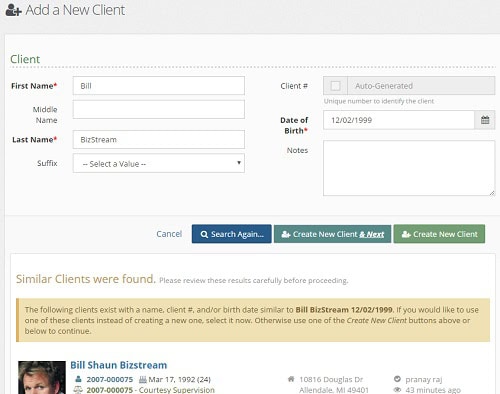
Client Numbers vs Court Case Numbers
Because of the split between Clients and Cases, we added a layer of ID numbering. Previously, adding a new client auto created a single new Case number following the YYYY-00000 format. Now clients and cases have their own numbers and you can specify the numbering formats used to auto-generate those numbers. For example, by default the Client Number will follow the J0000000 format. So all NEW client numbers will start with a letter “J” and be followed by a unique incremental 7 digit number. Likewise, all Court Case Numbers will follow the YYYY-000000 format. That means all NEW Court Case Numbers will start with the current year at case creation followed by a unique incremental 6 digit number. Formats for your auto-generated client and case numbers are managed by you and allow you to specify a prefix, the number of digits in the incrementing number, and a suffix. With it you can specify numbers like “C-12345-DL”, “2016-123456”. “KID12345:DS”, etc. If you’d like a different default format to be in place right away at your live upgrade, let us know and we’ll make that happen.

Search by Court Case # and Petition #
You can now search for a client by Court Case # and Petition #. This is in addition to client #, client first and last name, aliases, birthdate, and birth year.
General Profile and Contacts
These sections have been reworked slightly and all been moved to the new YouthCenter. In General Profile you can now find Client Profile (name, aliases, notes, email, social media usernames), Demographics, Residency, and Education. In contacts you will find Relationships (and in a future release Casework Team). This was done in response to user feedback. The idea being General Profile is personal data about the client and Contacts are people related to the client.
Relationships have been upgraded slightly by being given a new Visitor Status field. This allows you to denote whether that relationship is allowed to visit the client or not. We know a lot of you have been appending “(Approved Visitor)” to the end of a lot of your relationship types to handle this. That has been cumbersome for everyone and this should take care of that. We’ve also added filters at the top of the page to more quicking allow you to find the people you’re looking for.
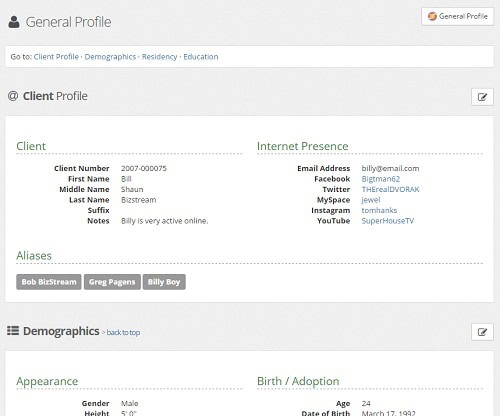
People Picker
A new People Picker has been added to the Notes area. You suggested that user lists are important to your day to day operations, and notifying others of events happening in YouthCenter. This is a v1 of the people picker and improvements will be ongoing as development continues. We’d love to hear your feedback. Because this is so important for many of you, pending feedback, the people picker will be fast-tracked to live so you can take advantage of it ASAP.
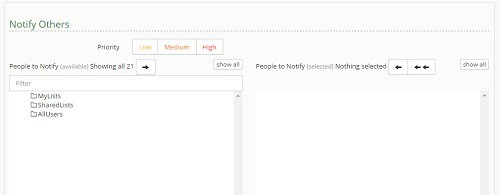
Daily Log
Daily Log has been moved to the new YouthCenter. We mostly copied existing functionality here so far, but as time goes by we plan on adding more and more features to make this page super useful for everyone. It still auto-refreshes every 30 seconds (as long as you’re on page 1 of the results), and we’ve added some additional filtering.
Facility Notes are also moved over as part of the Daily Log. Add notes just as you did before. Adding client specific notes/incidents will be added next quarter, keep an eye out for that.
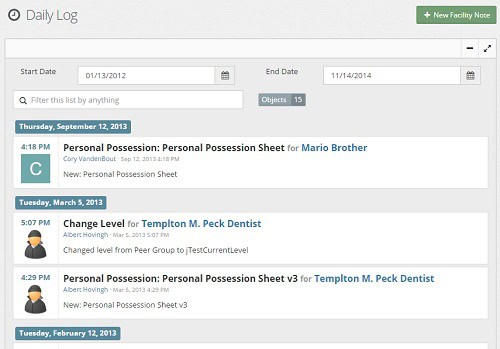
Event Log
This one is more for you admins out there. We’ve always had the “System Log” which showed you successful and unsuccessful login attempts, user edits, log outs, etc. We’ve added paging and lots of filters for you to better search for what you need more easily. Look for that under Administration > Event Log.
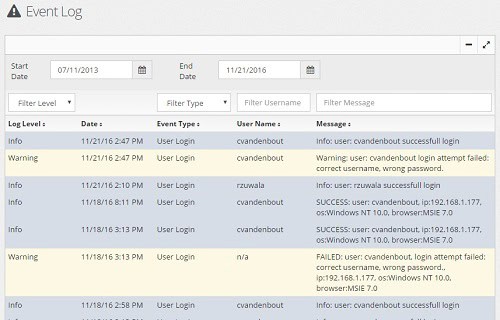
Other changes
As always, there have been lots of smaller speed and security enhancements along the way.
Testing
We’d love to roll all this goodness out to live the first or second week in January, but that can only happen once we get assurances from all of you that it’s working ok and that none of the changes are going to hinder your facilities from operating properly. Since this update is removing case records on clients that don’t need them, if you would like your live database to be temporarily copied down to beta and upgraded so you can make sure your data looks right afterwards let us know.
