Last week, we received an email from a court administrator using YouthCenter…Hey Dave! Just letting you know that all of us have begun to love the program and I feel like we’ve come into the 21st century!
One suggestion….I’ve been putting a lot of notes in for a case and I always have to back out to create a new note after each one I complete. Is there a way to put the “Create a New Note” on the page after you submit a note????
We love hearing praise about YouthCenter from our clients, but even more, we absolutely love it when users provide us feedback about its usability and how we can improve it.
Customer Suggested Backlog
Anytime we receive feedback or learn about how users interact with YouthCenter, we add those improvements and enhancements to what we call the “Customer Suggested Backlog”. In short, it’s a listing of improvements suggested by users that we review on a monthly basis for inclusion in YouthCenter.
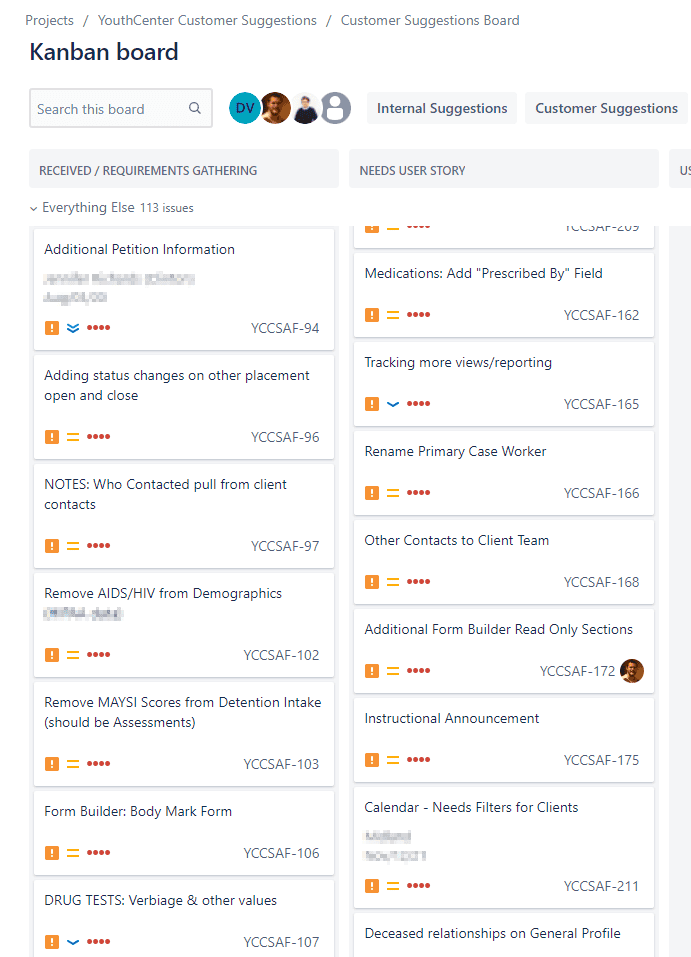
Each month, the items in the listing are reviewed and evaluated for inclusion in an upcoming release of the software. YouthCenter is updated on a monthly basis, with major feature releases every 3 months.
How likely are you to recommend YouthCenter?
This month we released a feedback system in YouthCenter to get better insight and feedback about how we’re doing with the software we’ve built for our users. You may have seen the scoring system appear at the bottom of the screen.
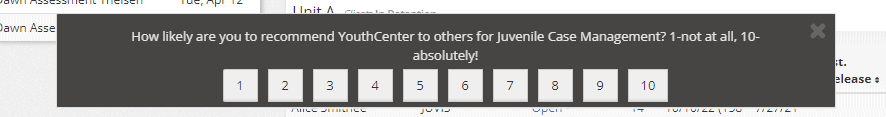
The anonymous score we receive helps us gauge how well the software is working for our users. While the score is great to have and provides us with a score to measure ourselves against, the question that appears after a user enters the score is most helpful to improve the software you’re using every day.
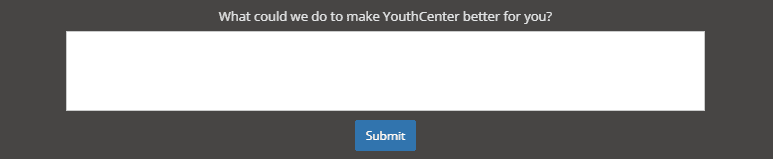
The responses we receive are anonymous but are all reviewed and when applicable, suggestions are reviewed and added to the Customer Suggested Backlog.
When will my suggestion be included in YouthCenter?
This isn’t an easy question to answer. Some suggestions are released the next month, others may sit for months or a year. The answer really comes down to how complex the suggestion is, what parts of YouthCetner it touches, how useful is the suggestion to other users of YouthCenter, and the availability of our development team to complete the task.
How can I suggest improvements?
Of course, if you provide feedback using the scoring system mentioned above, you’ll be asked a follow-up question regarding usability which we review. The only issue with this option is that the question will only pop up every few months.
The easiest way to suggest improvements to YouthCenter is to use the contact form at https://www.youthcenter.net/contact and select “Feature Suggestion”. Any messages from the contact form are reviewed and added to our Customer Suggested Backlog.
Remember, we build the software for you and your team to use. We want YouthCenter to work for you, not the other way around. Anything we can do to make it easier to work with, we’re open to suggestions.
