With some advanced features getting ready for release in early October, we’ve updated beta sites with the new attachments and client team systems for you to try out. Check out the Beta release notes below on the new features available to test today!
Attachments
Attachments is a major update from the previous version of YouthCenter. While attachments in the previous version was limited to only certain objects within YouthCenter, attachments are now available to many objects within YouthCenter. Currently, attachments are available for the following objects:
- Notes
- Medical
- Incidents
- Progress Reports
- Discipline
- Detention Placement
- Detention Release
As more features move from the old interface to the new interface, additional objects will be added to the attachments.
Attachments can be added to objects after the primary object has been updated. In the case of notes, after a note is entered, you may attach something to the note.
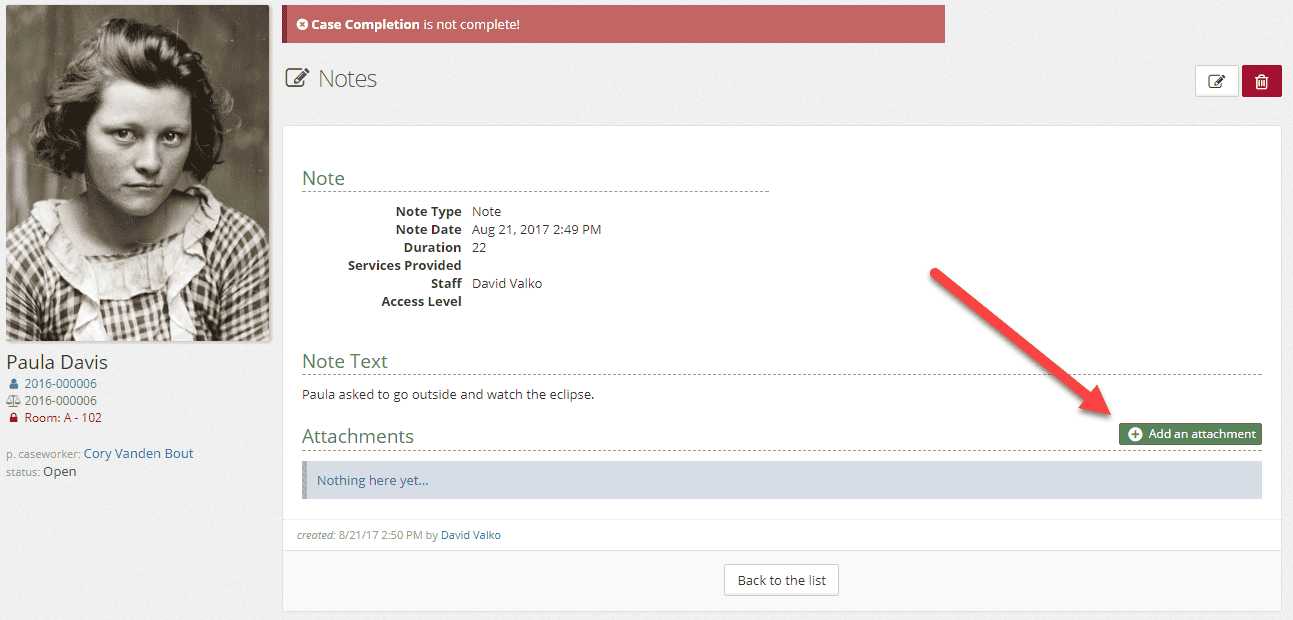
Like many objects, setting an access level, sending notifications, and adding to the daily log is possible with attachments.
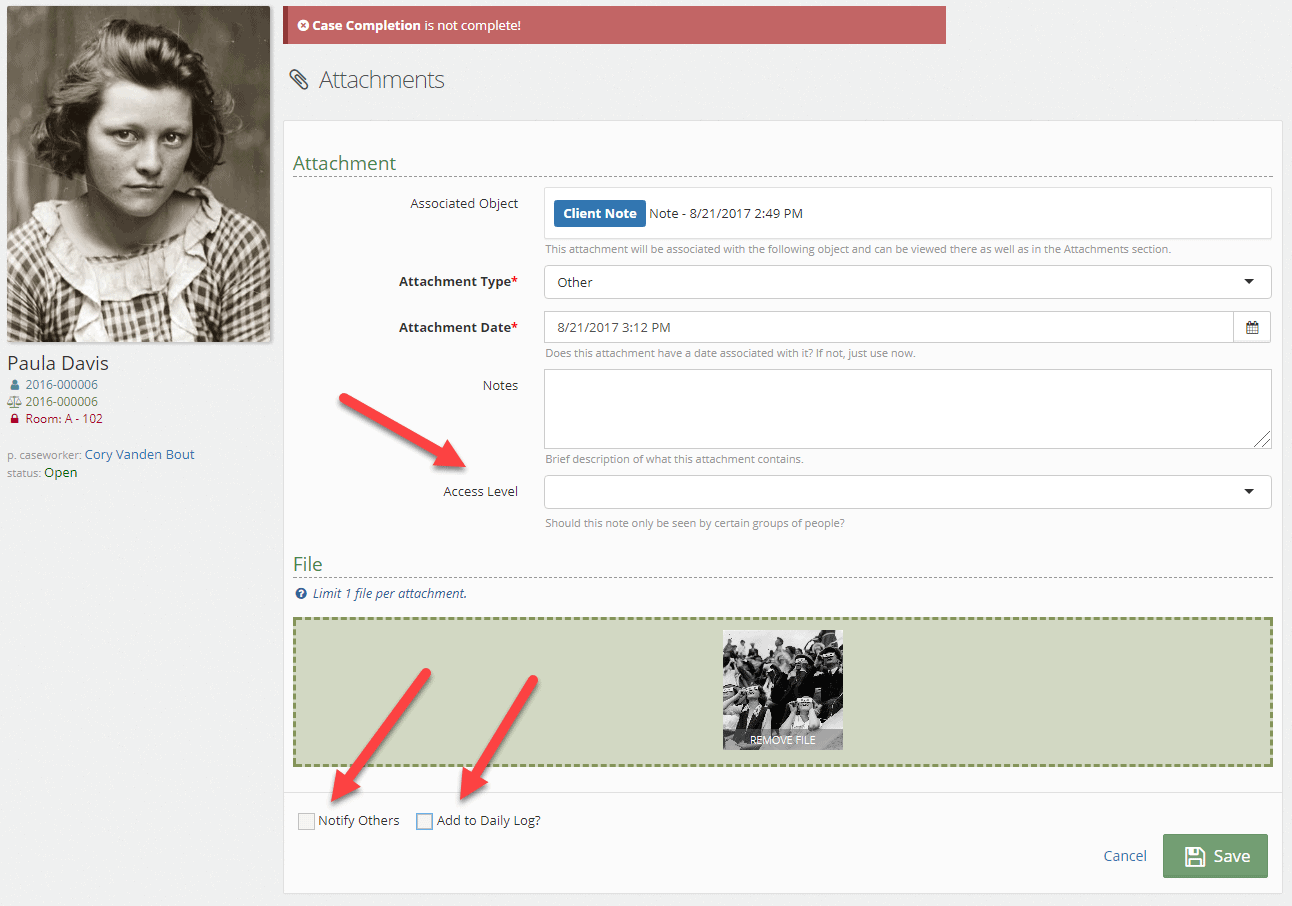
When an object has an attachment with it, you will see a paperclip associated with the object in the listing.
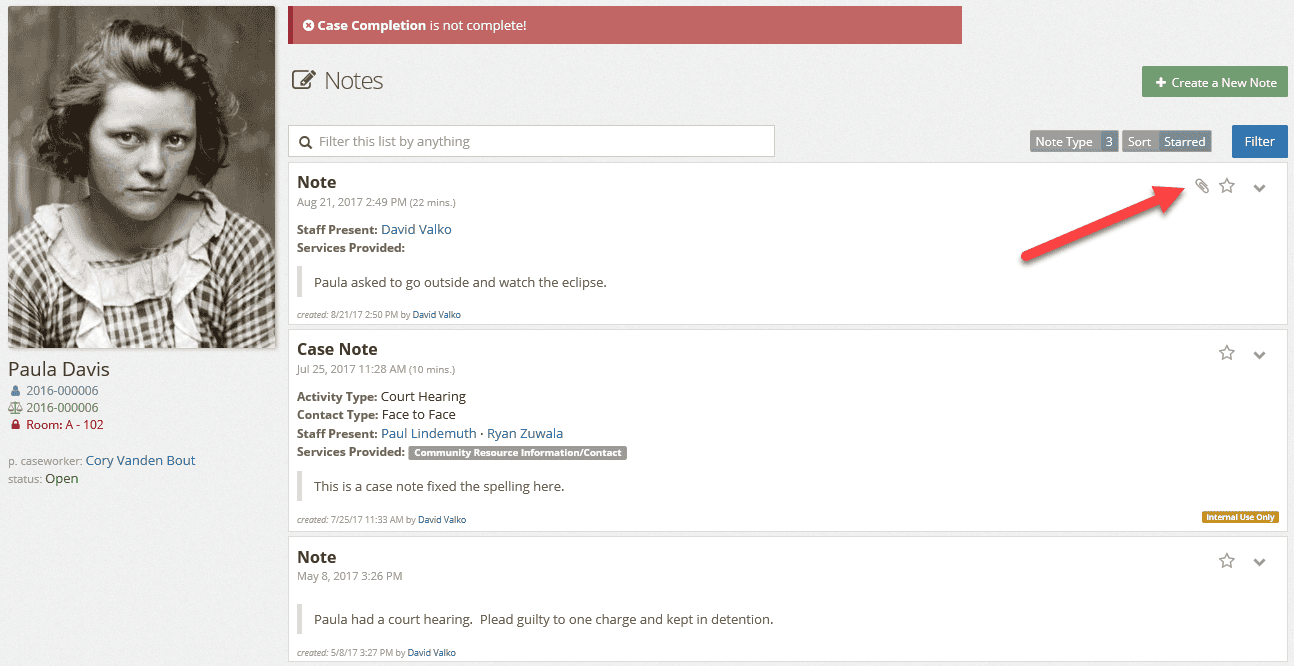
Attachments can be viewed either in-line with the object or by selecting the attachments feature in the menu. When viewing the attachments from the menu, attachments can be filtered or searched on using the filtering system built into the new interface.
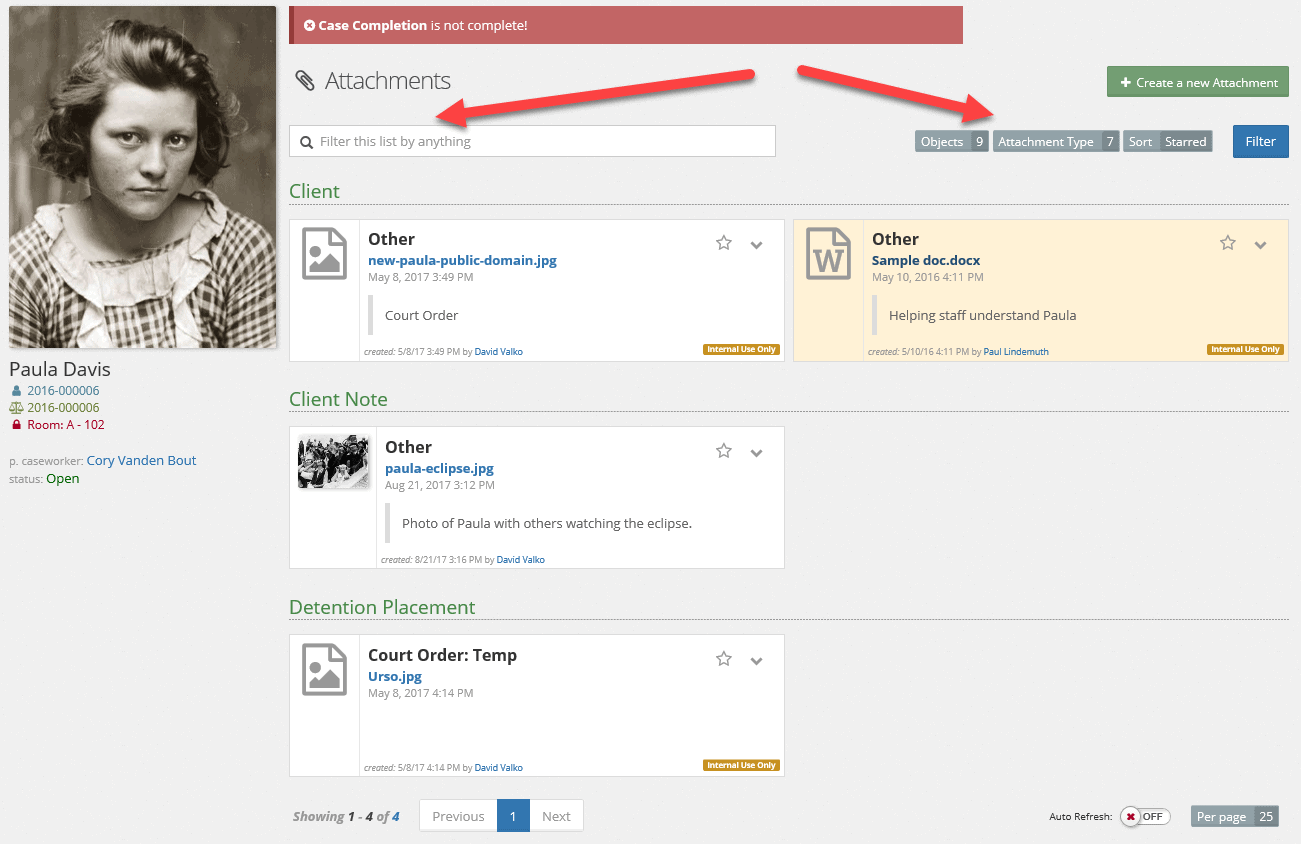
Administrators can edit the listing of Attachment types by going into Detention Administration and updating the Attachments Set.
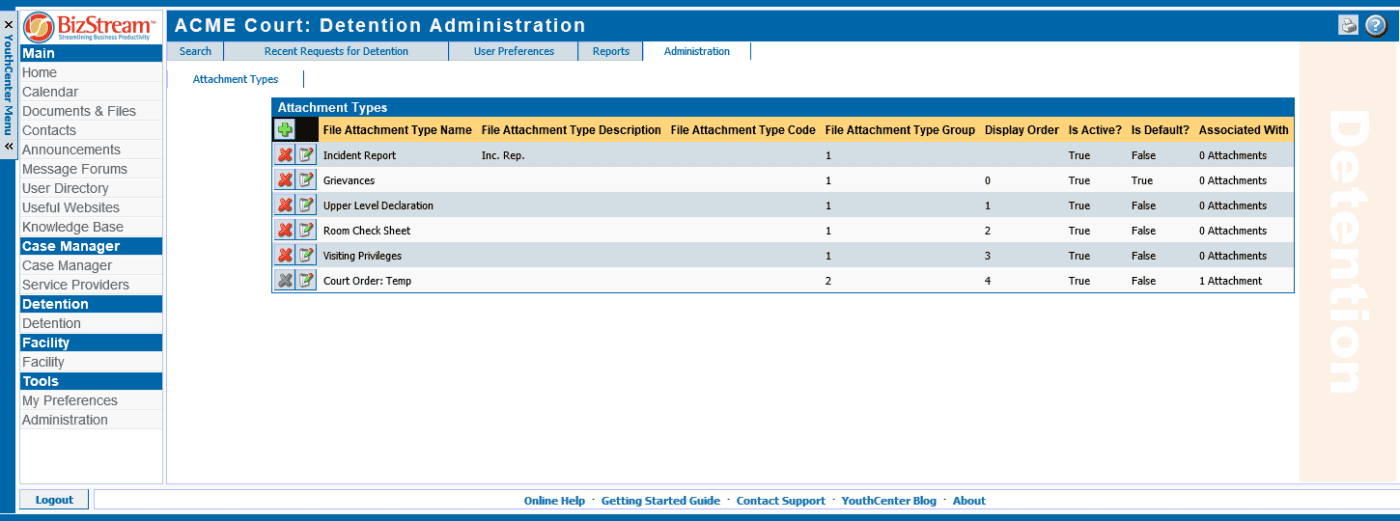
Client Team (formerly Casework Team)
In July of 2017 we released the Contacts system to the new interface. We’ve continued to build upon the Contacts system in beta. Contacts will be a one stop location for all client contacts, including what was known as the Casework team.
Currently in the live system, the Case Manager system includes a Casework Team tab. In beta, we have renamed the Casework Team to Client Team and have moved it to the Contacts for the client. As we move forward, we are trying to get away from terminology specific to court like “case”. While the system is designed to be a case management system, “case” can be interpreted in several ways in terms of court and detention. We have moved to a more generic term of Client Team as we are focusing on the client in organizations care, not just a legal case.
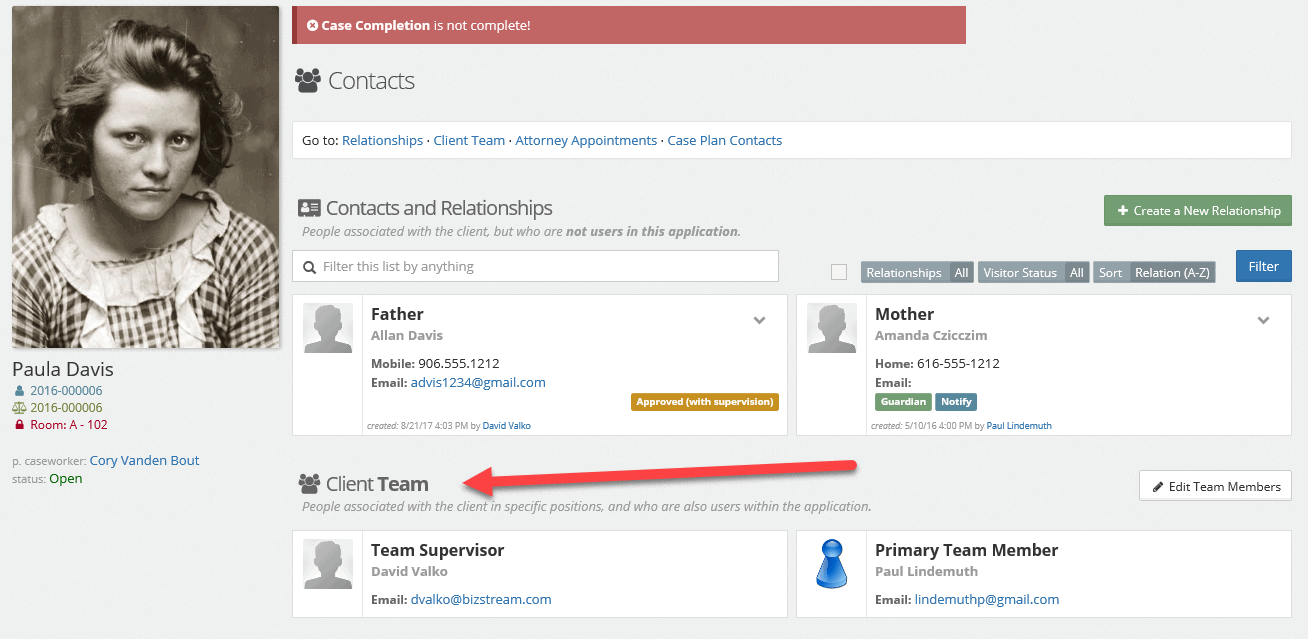
The client team can consist of:
- Team Supervisor
- Primary Team Member
- Assigned Judge
- Other team members
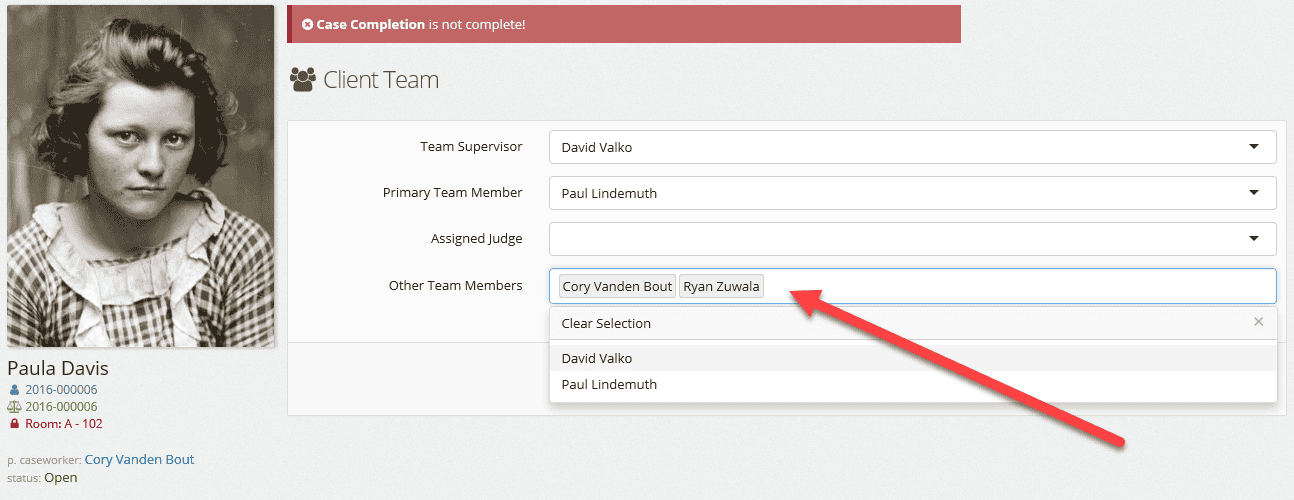
If the client does not have any of those, it is ok, they are not required. Client team members are existing users in the YouthCenter system.
Additional team members can be assigned using the “Other Team Members”. If there are multiple additional team members, they can be added using a multi select system as shown above.
Slightly redesigned list screens
All list screens were modified slightly to be more cohesive and display relavant data more clearly. The main avatar images were removed. Because of their size and uniqueness they were demanding the most attention on the screen when the user who created an item is far from the most important data in the list. We think this design is more simplified, easier to read, and easier to get a quick view of what happened.
Your input is valuable!
Along with the above beta items, with your input, we’ve made some additional improvements around the speed of the application, general design, and usability. These improvements don’t come without your input. Please take some time and enter a few clients into your Beta site. Finding and fixing bugs prior to a live release makes it easier on us all. You get the changes made before going to live not input after it’s out there.
If you need assistance on how to access your Beta site, please contact us and we’ll work with you to get you logged in and using the Beta site.
